Without further ado....
LEASA @ Funkymom Cards
I am so excited to be here today on Caits Creates. I was thrilled when she asked me to do a guest post over here. Caitlin has such cute ideas and I love reading her blog.
I guess you may want to know a little bit about me... Here is a pic of me and all my boys
Let's see I am a stay at home mom of 3 boys(they all play baseball so my life is quite hectic right now), my husband and I are the children's ministers at our church, we lead a small group in our home, I am very sarcastic(its my second language), I laugh when I get nervous and cry when I get mad, and I love crafts that's why I started Funkymom Cards. Ok enough and onto the tutorial...
Today I want to share with you a tutorial on a photo block that I have made. This photo block is really quite easy to make and the longest step is waiting for the glue to dry. So before I get to the tutorial I'll show you a picture of the finished project. Oh and by the way you could win this today.
The first step is to get some pretty coordinating papers. These are the three that I used. I'm so sorry but I do not have the names of the papers but hey are current.
* Next, start with a 4x4 wood block paint it the color you want(I chose brown) it matches the papers. After the paint dries coat the front of the block with mod podge. I love mod podge so many options and things you can do with it.
* Take your paper that you cut to fit the front of the block and lay it on top of the mod podge be sure to smooth out the paper so you don't get air bubbles.
* After the glue dries use a piece of sandpaper to distress the edges. (I love distressing)
* Once you have done that apply a thin coat of mod podge to the entire block and let dry completely.
While your mod podge is drying begin to cut, distress, and layer your flower.
* I cut the flowers using my Cricut in three different sizes(3 inches, 2 1/2 inches, and 2 inches). If you don't have an electronic cutter you could easily draw a flower pattern and cut it out yourself.
* Next distress the edges of the flowers
* Crinkle the flowers and then unfold them to give the flower some more texture
* Apply glue and layer the flowers on top of each other
* Last, add embellishment to the center of the flower(I chose a green jewel)
* Paint your clothespin to match the block.
* Cut a piece of matching paper to adhere to the front and back of the clothespin. I used my Xyron sticker maker to adhere the paper to the clothespin. You could use glue or doublestick tape.
* Cut a piece of grosgrain ribbon to size then apply to block
* Apply flower to front of block with 3d foam dot
Lastly, apply clothespin to block. I used E-6000 glue to adhere the clothespin. It dries clear and has a very strong hold.(it does stick though) Be sure to lay block flat and put another block or something underneath it so clothespin will dry level and not slide around.
That's it the finished block. The smile sign I just made so you could see how it holds the photo.
You could win this block and the smile sign that's in it by doing the following:
- Hope on over to my blog and become a follower of Funkymom Cards. Come back here and post a comment on this post saying you are a new follower, or leave a comment letting me know you already are one (1 entry).
- Become a follower of Caits Creates and post a comment on this post saying you are a new follower, or let me know you already are one (1 entry).
- Share this giveaway on Twitter, Facebook, or your Blog--post a separate comment for each (1 entry).
Be sure to check out Caitlins post on my blog Funkymom Cards today and leave comments there on her post as well. She has a darling flower pin tutorial and giveaway.
Thanks again Caitlin for the opportunity to share on your blog today.
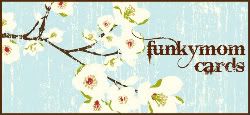
That is really cute, Leasa! I like the papers and colors you did for this one. :) And your blog is SUPER cute Cait!
ReplyDeleteAlready a Funkymom follower. Loved the paper flowers on this one.
ReplyDeleteI saw something like this during the holidays and thought this is something I could make and now I know how. thanks for sharing.
ReplyDeletekschellenberger@stephens.edu
Great tutorial Leasa! I am enjoying the one that you make for me.
ReplyDelete*made
ReplyDeletehow adorable!!!
ReplyDelete